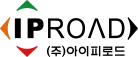What Power Adapter Should Be Used
Please use a compatible adapter with the following specifications
DC 12V, 1A or higher: 5.5mm / Inner Diameter: 2.1 ~ 2.5mm
Using an adapter that does not meet these specifications may cause malfunction or damage. Please exercise caution.
How to Use All Ethernet Ports as LAN Ports
The steps to configure all Ethernet ports as LAN are as follows:
1. Connect the PC to the LTE router's LAN port.
2. Access the Web UI by navigating to 192.168.50.1 (refer to the Quick Guide for account details).
3. In the left-hand category, go to Internet Settings > WAN.
4. Change the WAN connection type from [Default] Ethernet (Dynamic IP), [Backup] Modem (3G/LTE) to Modem (3G/LTE) only, then apply.
Internet isn't working
1. Check the Router’s Front LED Indicators (LTE Status / LTE)
[Green Light: Normal operation Red Light: Indicates an issue]
1-1. Red LED
A. USIM card is removed
B. USIM card is temporarily suspended (e.g., due to unpaid bills) or deactivated
C. Communication failure caused by weak signal strength
1-2. Green LED
A. Speed is restricted due to exceeding data limits
B. Faulty UTP cable
C. Incorrect IP configuration on the connected PC (e.g., manually assigned IP address on the PC)
What is NMS?
NMS(Network Management System)
You can easily manage LTE routers and monitor their current status.
To use this feature, please request an account issuance through an LG dealership.
I forgot my administrator password.
Factory-reset your LTE router.
* All settings will be reset.
Refer to FAQ factory reset
How do you factory-reset the router?
This is how you factory-reset your router.
1. With the LTE router power on, press and hold down the reset button for 5 seconds.
2. Log on to the administrator page and go to Administrator > Settings Management to press the Factory Reset button.
Both methods light up all LEDs to reset and reboot your router.
Do not unplug the router until it finishes rebooting
The administrator page does not open.
Please try the following 3 methods if the administrator page does not open:
1. Check if the address is correct
1) IPR-400, 402, 422 address : http://192.168.50.1
2) IPR-5000W : https://192.168.1.1
2. Check if it is set so that the PC automatically obtains the IP.
1) PC Network and Internet Settings -> Ethernet -> Automatic DCHP Check
3. Reboot your router and try again.
If the problem persists, please contact our technical support team.
I want to connect the antenna to the outside of the closure.
You need to purchase an antenna extender separately.
We currently offer 2m and 4m, which can be
purchased by contacting our customer service at +82-2-837-6622.