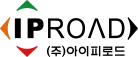M-TMS 3000
NMS (Network Management System) software that allows
remote monitoring and control on the status of the router
remote monitoring and control on the status of the router
Overview
Using a web-based system that does not require a separate PC for operation, we allow monitoring of network status of mobile router, troubleshooting and diagnosis, data use, etc., along with remote control and integrated operation functions for the router.
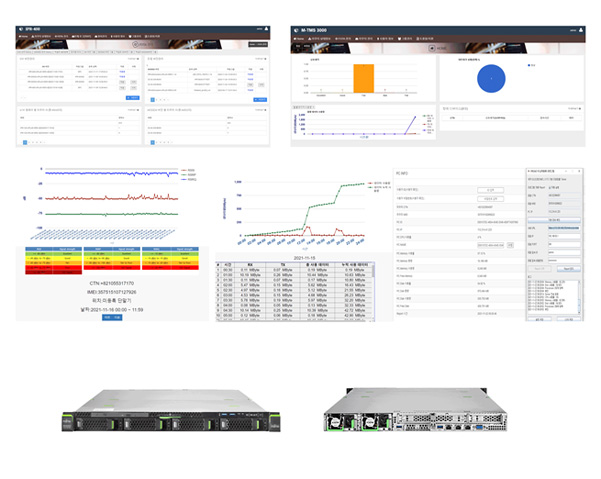
Function
Check the details, signal strength history, data use,
and router remote control support through the installed IPROAD mobile router list
and router remote control support through the installed IPROAD mobile router list
-
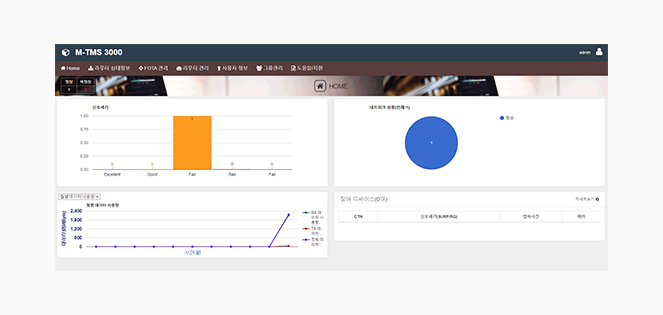 Integrated dashboardDisplays the signal strength of all registered routers, total data use by month and day, and current network status graph, and lists routers under abnormal operation.
Integrated dashboardDisplays the signal strength of all registered routers, total data use by month and day, and current network status graph, and lists routers under abnormal operation. -
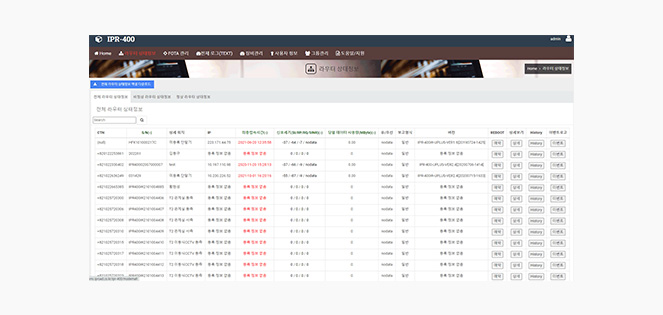 Total, abnormal, normal listIt denotes the total, abnormal, and normal list, where abnormal operation is indicated in red. Additionally, you can download the list that the user is looking at as an Excel file.
Total, abnormal, normal listIt denotes the total, abnormal, and normal list, where abnormal operation is indicated in red. Additionally, you can download the list that the user is looking at as an Excel file. -
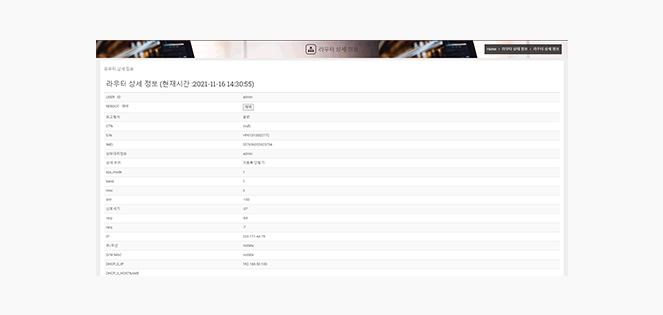 Router detailsThe current status of the mobile router is indicated in detail, where parts with abnormal operation are indicated in red. There are mobile router data use and signal strength function.
Router detailsThe current status of the mobile router is indicated in detail, where parts with abnormal operation are indicated in red. There are mobile router data use and signal strength function. -
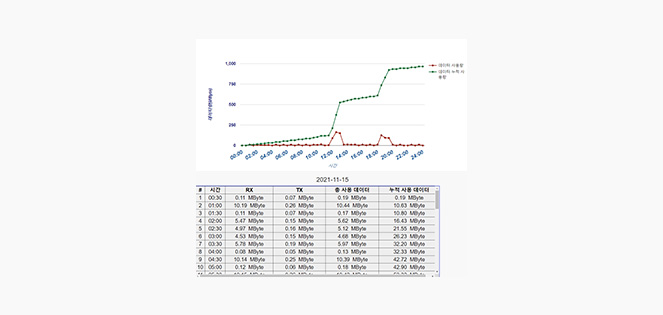 Router data usageThe router's previous data usage can be viewed in a graph to determine at what point the data was overused.
Router data usageThe router's previous data usage can be viewed in a graph to determine at what point the data was overused. -
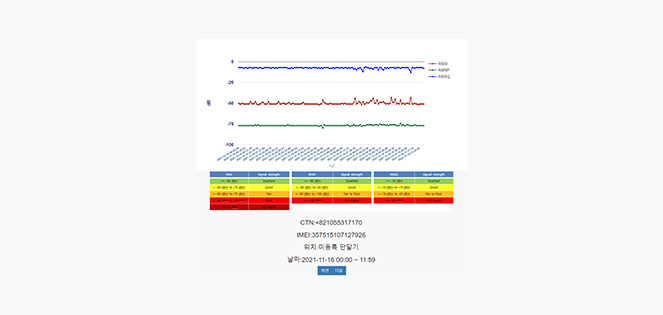 Search signal strength historyThe signal strength history of the router is shown in the form of graph and list, where you can check the status and quality of the network by classifying it by color.
Search signal strength historyThe signal strength history of the router is shown in the form of graph and list, where you can check the status and quality of the network by classifying it by color. -
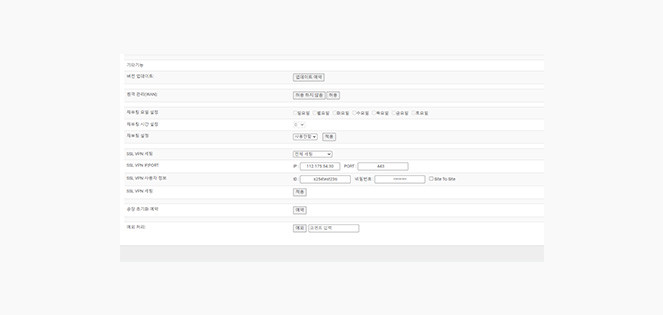 Router controlFirmware update reservation, remote access management, automatic reboot setting, VPN setting, and factory reset can be set and reserved remotely, where you can easily control the router even in areas away from the installation site.
Router controlFirmware update reservation, remote access management, automatic reboot setting, VPN setting, and factory reset can be set and reserved remotely, where you can easily control the router even in areas away from the installation site.
Performance
| Category | Details |
|---|---|
| Available concurrent connections for the router | 50 EA |
| Maximum accessible routers | More than 2,000 items |
| History data retention period | 3 months (however, monthly data use is maintained for 1 year) |
| Data collection time for each router | 5–10 minutes |
| Encryption algorithm | Uses SHA-256 certified in Korea |
※ S/W performance differs according to the hardware server performance.
The S/W performance above is the average performance of the indicated server.